Optoma WU615
Compact Professional Installation Powerhouse
Producing ‘better than Full HD" quality images for an uncompromising level of detail, the WU615 is designed for demanding professional installation environments usually associated with larger, heavier exchangeable lens projectors. This powerful high-specification projector boasts a brightness of 6,500 lumens and features an impressive 1.8 optical zoom, vertical/horizontal lens shift and four corner geometric correction. Flexible connectivity comes via 2 x HDMI inputs (one being MHL enabled) DisplayPort and multiple analogue connections.

Features
PureShift
Simplify installation with PureShift, which provides a wide range of projector placement possibilities.
*Check the user manual for detailed lens shift information
Four-corner adjustment
Individually warp each corner of the image to create a perfectly square image. Ideal for image stacking, uneven walls or where projector placement is awkward and needs to be installed at an angle.
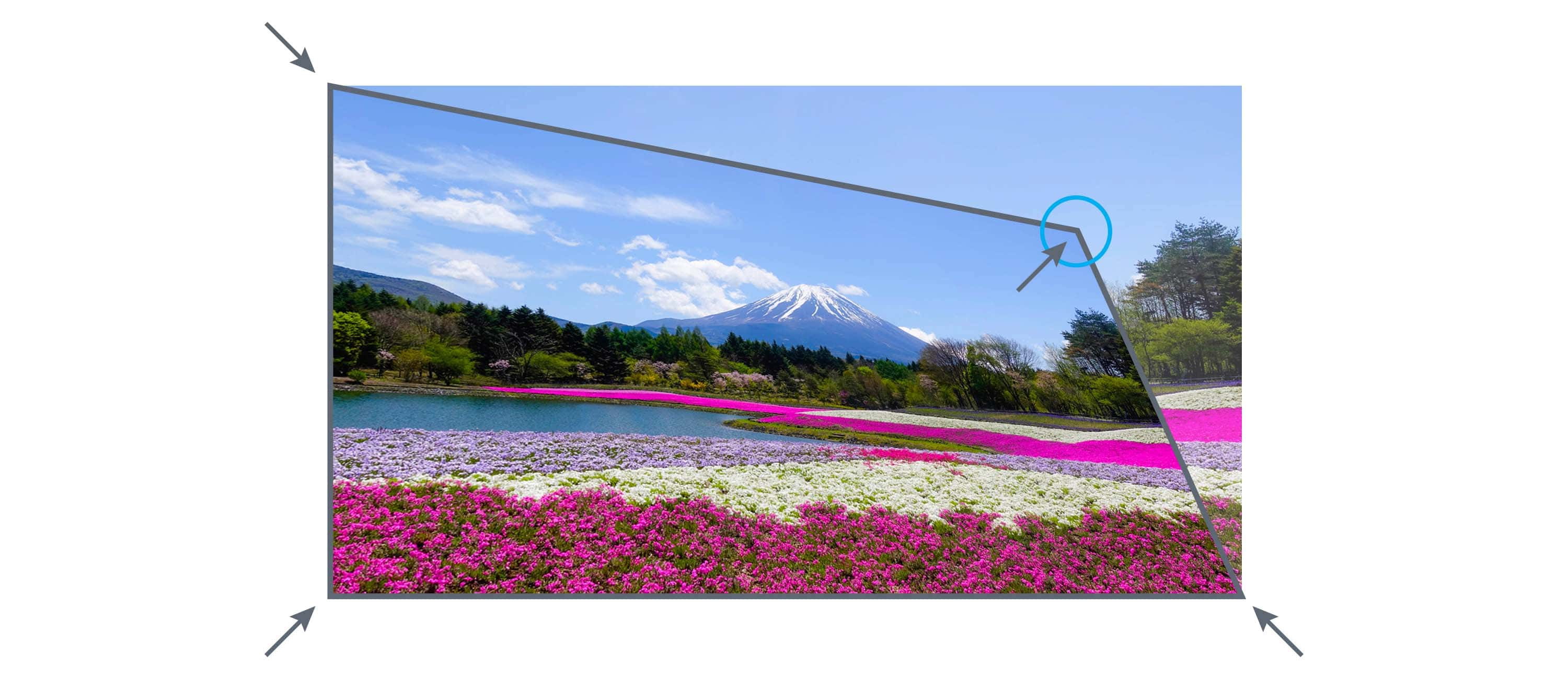
Portrait projection
Ideal for digital signage applications you can rotate your projector 90 degrees to project a portrait image.

Colour Guarantee
Enjoy dazzling colours for years to come; guaranteed by Optoma for five years’ consistent performance.
Brightness matching
A valuable feature of any professional installation incorporating more than one projector. Multiple units of the same model and similar lamp usage can be fine tuned to give the same brightness levels; important, especially when side by side.

Full 3D
Optoma projectors can display true 3D content from almost any 3D source, including 3D compatible graphics cards, 3D broadcasting and the latest generation 3d media servers.
USB-Power
Use the USB-Power to power an HDMI dongle

Wired remote
The wired remote connection allows all aspects of the projector to be individually controlled without requiring a line-of-sight to the projector; invaluable when using multiple units during live events.
AV mute
Stay in control of your presentation with AV mute. Direct your audience's attention away from the screen by blanking the image when not needed.
Direct power on
The projector will start up instantly when power is supplied to the unit. This eliminates the need to manually turn on the projector via the remote control or the keypad, ideal for use in rooms with a “master” power switch.

Control
Featuring a wide range of options you can control and monitor the projector remotely.
• RS232 Optoma projector’s come with an extensive set of RS232 commands making it simple and easy to manage using any control system.
• AMX Compatibility Dynamic discovery protocol is incorporated into the projector allowing for easy installation with AMX control systems.
• LAN Control Using the compatible RoomView® software you can power on/off, monitor, manage and control up to 250 projectors at the same time from any computer. • Schedule the projectors to power on/off. • Control and alter the projector settings using the simple web browser. • Emergency text broadcast capabilities for urgent or important announcements. • Automatically receive email updates for lamp maintenance.

MHL
Turn your projector into a smart display by connecting your smartphone or tablet with a single cable using MHL; now you can view presentations and documents, stream videos and share photos on the big screen.

PJLink
PJLink protocol is incorporated into the projector allowing for easy installation with PJLink compatible control systems.

Telnet
This model is able to receive comands via telenet allowing for easy installation with Telnet compatible control systems.

Auto power off
There may be instances when the projector is left running when not in use. To help save energy, the "auto power off" feature automatically turns off the projector after a set period of time if it is not being used
Customise your projector
Have your projector in any colour. Chose from any RAL colour. Perfect for bespoke installations. *Contact us for more information"
















