Optoma X600
- 1024x768 XGA Resolutie -
6000 ANSI Lumen -
10.000:1 Contrast ratio - Volledig support voor Crestron, Extron,
AMX, PJ-Link en
Telnet LAN commands - HDMI, DisplayPort, 2 x VGA
X600
Creston Roomview® - NETWORK CONTROL
RoomView® software provides a custom configurable interface to monitor, manage and control every device in every room remotely from any computer
- Manage up to 250 projectors at the same time (via master PC).
- Control and alter the projector settings using a simple web browser page including OSD menu control.
- Set up email alerts for warning message
- Ideal for large installations in both the educational and business environments.
RS232 Control
The extensive RS232 command set makes it simple and easy to control the X600 with any control system.
AMX Compatibility – Dynamic Discovery
Protocol is incorporated into the X600. This feature allows for easy installation with AMX control systems

Extensive Connectivity
This native XGA projector accepts a wide variety of computer and video input signals.
Connectivity includes: HDMI, DVI-D, dual VGA (SCART/ Component via adaptor), S-Video, Composite, VGA-Out, RS232 , RJ45 and +12V trigger.
Two audio inputs for individual PC and video connections enable the X600 to function as an audio switcher and volume controller, thereby eliminating complicated and costly additional audio hardware and cabling.
Clear, Focused Images
DarkChip3™ technology from Texas Instruments produces a stunning 3000:1 contrast ratio for pin sharp graphics and crystal clear text. Crisper whites, ultra-rich blacks makes images come alive and text easier to read
-
ideal for business and education presentation.
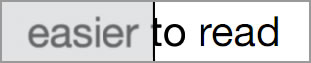
3000:1 contrast ratio
10000:1 contrast ratio
Environmentally Friendly
The X600 incorporates energy saving features to conserve power and extend the lamp life:
To achieve the maximum 3500hrs² lamp life time the projector should be operating in STD mode and the shut down timer should be enabled to automatically switch off the projector if it is accidentally left on when no longer required. Enabling the <0.5W Standby mode will ensure the minimum energy consumption when the projector is not being used.
Amazing Colours
The X600 incorporates BrilliantColor™ technology to produce stunningly bright images with perfectly balanced life-like colours.
Extra Features
- Easy lamp replacement from the top cover
- Direct power on – start up time is significantly reduced as standby mode is bypassed when the power cable is inserted into an active power outlet. This eliminates the need to use the 'Power' button on the remote control or the projector keypad.
- Signal power on – the projector will power on when it receives a signal. This eliminates the need to use the 'Power' button on the remote control or the projector keypad.
- Auto power off – if after a pre-determined time the projector does not receive a signal, it will turn itself off automatically, conserving power and extending the life of the lamp.
- Key pad lock – once enabled prevents unauthorised adjustments ensuring the projector can only be controlled via the remote control.
- +12v Trigger – electric screen control
- Logo capture – customise your start up screen
- Easy to use remote with laser pointer, mouse control and direct source selection
Virtually Maintenance Free = Lower Cost of Ownership
X600 provides lower cost of ownership, longer life and improved reliability. The filter-free projector design does not require regular filter cleaning or filter replacement, saving you time and money.

Colour Guarantee
We are so confident that the X600 image colour quality will remain as good as the day you bought it that Optoma will guarantee it for five years.

3D technology
Using the inherent speed of DLP® technology, Optoma Full 3D projectors can output video and images at an astonishing rate of 120Hz, allowing you to show full screen, full colour, stereoscopic 3D. The 3D effect is generated by splitting this signal into two standard video streams, one for each eye. Using DLP® Link™ technology, the 3D glasses synchronise with the image on screen to filter each stream to the correct eye. Your brain then combines the two streams to make them jump into life.
The X600 supports multiple 3D formats from various devices such as PC, Blu-ray 3D™, Sony® PS3, Microsoft® Xbox 360 or 3D TV broadcast system.
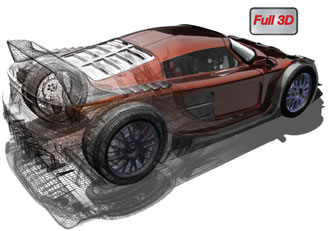
PJ-Link Compatibility

System integration control
Multiple X600 can be monitored over LAN and can also provide the user with an email message alert in case an error occurs or a lamp fails or needs to be replaced using Crestron Roomview. The web browser interface and full support for Telnet, Extron’s IP Link, AMX dynamic device discovery and PJ-Link protocols, allow almost all aspects of the X600 to be controlled across a network, keeping you in control, wherever you are.




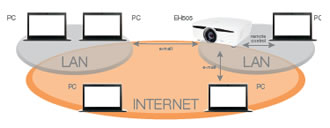
Easy to use remote control
X600 Remote Control
- Power Off
- Mouse
- Function 2 (assignable)
- AV Mute / right mouse button
- Laser
- Re-Sync
- Page Up/Down
- Menu
- Remote code All
- Remote code 01~99
- HDMI 2
- HDMI 1
- DVI
- 3D Mode
- DisplayPort
- Component Video
- BNC
- Composite Video
- VGA 2
- S-Video
- VGA 2
- Zoom
- Format (aspect ratio)
- Volume Up/Down
- Source
- Information Panel
- Four Directional Select Keys
- Display mode / left mouse button
- Function 1 (assignable)
- Test Pattern
- Power On

X600 Connections
- USB Remote Mouse
- VGA Out
- VGA 1
- VGA 2
- DisplayPort
- HDMI 1
- HDMI 2
- 3D Sync
- +12V Trigger (3.5mm)
- Audio In (S-Video & Composite)
- RJ45
- Audio Out
- RS-232C
- Audio In (VGA, VGA 2, & Composite)
- S-Video
- Composite Video
- KensingtonTM Lock
Exceptional Connectivity / Multiple Terminals












